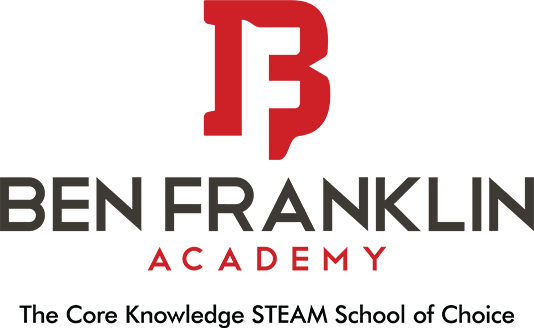Discovery Education Streaming provides students with access to Discovery’s video content as well as teacher created quizzes, writing prompts, and assignments. Usernames and passwords are created by the teacher and given to students. Students may change their password once they are logged in.

Gradlink allows parents and student the ability to monitor student progress. It can also be setup to send e-mail alerts of student performance. Usernames and passwords are setup by parents.

Quizlet is a resource students may use to study vocabulary terms for any subject. Students may create an account and make their own study lists or they may access the teacher generated lists. Students do not need to sign in to access the teacher created study tools but rather just search for the teachers username (abehounek & mdenham).

Google Docs gives students the ability to access an entire office suite of web-based storage services. Students can create and share any type of office document. Students must have a Google Account to utilize this resource.

Pearson SuccessNet allows students to access the 6-8 science textbook along with the audio version of each book. The online textbook also contains videos, animations, and other resources for students to help increase their understanding of science concepts presented in class. Usernames and passwords are created by the teacher and given to students. Students may change their password once they are logged in.

SignUp Genius is a resource that allows teachers to give parents the opportunity to sign up in their classrooms or chaperone field trips. SignUp Genius is also used to schedule Parent/Teacher conferences. Teachers send parents e-mails with their sign up and parents login to sign up for a spot. Usernames and passwords are created by the parent and can be changed at any time.